Please check following image, Dog looks smooth from left side but its rough from right side , similar on back too.
What could have caused this ?
Can it be due to moisture due to Air Conditioner in my room ?
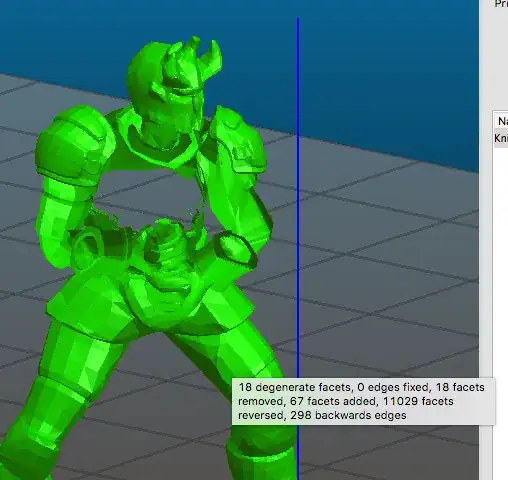
I was making following mistakes
a) X-axis belt needed a tightening ( I calibrated all X,Y,Z and they were perfect)
b) There was under extrusion . ( I had to increase number of steps per mm for extruder motor and store the setting)
XYZ calibration cube was really helpful in debugging the problems .
It is most likely caused by inadequate part-cooling due to poor air-flow. Fit a [better] part cooling fan. There are plenty of designs on Thingiverse.
You may also be able to resolve the issue by adjusting the printing temperature, but the easiest solution is to install a good part-cooling fan.