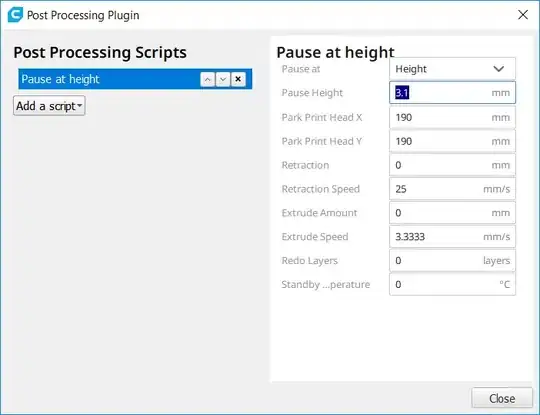Cura (version 4.3.0) has the ability to insert a post processing script to your print. I tried this for printing a key cover around my door key (similar to this question). I designed the STL file with Fusion 360 (version 2.0.6516) and verified that the height of the beginning of the top layers is exactly at 3.1 mm. The top layer itself has a height of 0.5 mm. In Cura I inserted a pause at height 3.1 mm.
I tried different post processing scripts:
- Pause at height
- Pause at height (BG printers)
- Pause at height for Repetier
After inserting the script I did the "slice" and saved the G-code to an SD card. When printing on my RF100 (firmware version 2.2) no script created a pause at all. All scripts printed the full key cover in one step.
The part of the G-Code that does the pause looks like this:
[...]
G1 X57.522 Y62.32 E134.15939
G1 X57.475 Y62.045 E134.1614
G0 F3000 X57.47 Y62.02
G0 X57.469 Y61.845
G1 F2400 E132.1614
G1 F600 Z4
;MESH:NONMESH
G0 F3000 X54.16 Y67.189 Z4
;TIME_ELAPSED:247.492714
;TYPE:CUSTOM
;added code by post processing
;script: PauseAtHeight.py
;current z: 4.15
;current height: 3.1500000000000004
M83 ; switch to relative E values for any needed retraction
G1 F300 Z5.15 ; move up a millimeter to get out of the way
G1 F9000 X190 Y190
G1 F300 Z15 ; too close to bed--move to at least 15mm
M104 S0 ; standby temperature
M0 ; Do the actual pause
M109 S210 ; resume temperature
G1 F300 Z5.15
G1 F9000 X63.338 Y61.621
G1 F300 Z4.15 ; move back down to resume height
G1 F9000
M82 ; switch back to absolute E values
G92 E132.1614
;LAYER:19
;MESH:0d0e86f0-0b59-4e06-9e77-78fe8e77be5b.stl
G0 X54.16 Y67.189 Z4.15
;TYPE:WALL-OUTER
G1 F600 Z3.15
G1 F2400 E134.1614
G1 F2040 X54.171 Y67.193 E134.16172
G1 X54.689 Y67.418 E134.17722
G1 X55.228 Y67.625 E134.19306
G1 X55.776 Y67.811 E134.20894
[...]
Cura out of the box has no machine setting for the RF100 v2, so I used the settings for the RF100 v1 and adjusted the dimensions of the width, depth and height to 120 mm. As G-code flavor I stayed with "Marlin".
What can I do? This question is not specific to a key cover. I could design this so I could insert the key at the end. But I really would like to know how to do a predefined pause during my print.