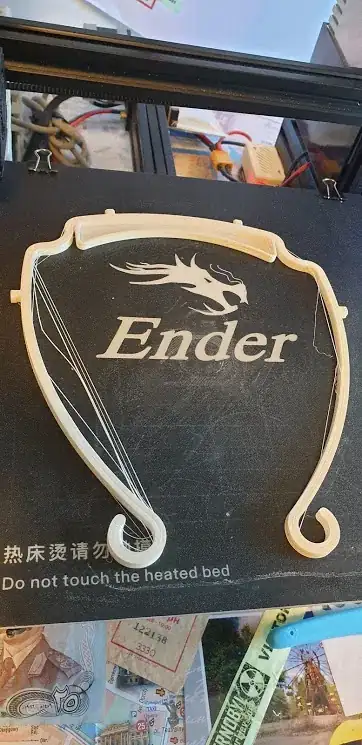I've been pulling my hair out for the last couple of weeks with trying to get a decent print out of my Ender 3.
I recently bought this auto bed levelling kit and these solid bed mounts for my Ender 3. I followed this Teaching Tech video as a guide to install the EZABL.
I used a spirit level and noticed the X-Gantry was a bit off. That's now been remedied with the trusty allen key. Everything else to my eye, and the spirit level, appears to be ok.
Another thing I noticed was that when the Z-Offset was adjusted to say the highest part of the bed, it wouldn't print in the lower part. This was also true of the reverse. Does this mean that the bed is too distorted?
This is the latest bed level visualisation:
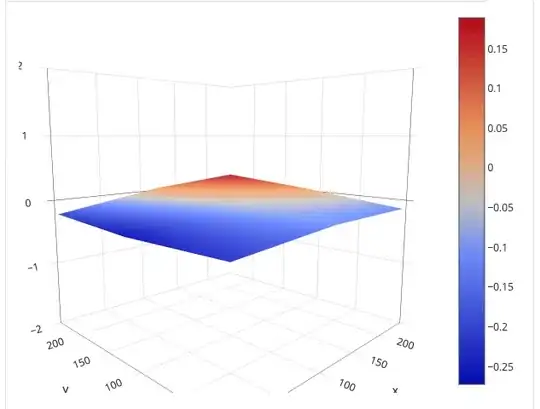
Since the upgrade the prints have been all over the place. Parts of the bed is still too close to print at all and other parts are much so far away that the prints are weak and malleable.
There is also a lot of 'stringing' type behaviour going on.
See photo below and this video for an example:
As I say, a lot of hair pulling has been going on so any help would be immensely appreciated.