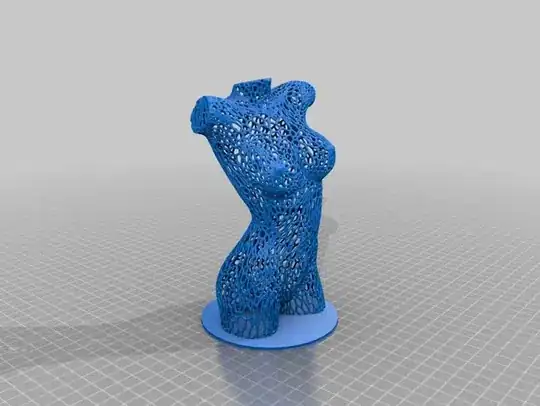I was printing a lid for a box in my Ender 3 pro printer. But I don't know why it stopped printing and moved aside when it does in finished printings. This happened at midnight and I didn't see it until I woke up. In the hope for a resume I didn't remove the finished part from the printer bed. So now how can I resume this printing from where it left. The total width of the lid was 3 mm and it printed 2.4 mm now only 0.6 mm part left to print.
Asked
Active
Viewed 759 times
5
-
2 questions: did you power down the printer since finding it and what does the screen on the printer show? – Trish May 19 '20 at 11:40
-
First I didn't turn it off and tried to find the resume option in the menu but I couldn't find that and that may mean it showed as if completed but I don't remember the screen now. I was a little sleepy then after not finding the resume I turned it off – asduskun May 19 '20 at 11:42
-
2if there was a power out, you just need to press the wheel once to get resume... but shutting the machine off prevents any resume. – Trish May 19 '20 at 12:44
-
0.6 mm is not easy to spot: maybe the filament got jammed and the print finished, just the last 0.6 mm were printed out of air? – FarO Nov 08 '23 at 12:48
1 Answers
6
Provided that the print hasn't come loose from the bed and you know the layer height or layer number (you could count the amount of layers or measure the height of the print using a caliper), you can edit the original G-code file to print the remainder of the print. The following hints should be taken into account:
- Don't use
G28orG29instead useG28 X Y(please note that usingG28orG28 Zto home Z as well, may not work if the print is blocking the homing of Z, e.g. when homing in the center of the build plate) - Manually position the printhead at the correct Z height (place the cold nozzle on top of your failed print when the steppers are not powered, you could leave a paper thickness of a gap in between the nozzle and the print) and instruct the printer to use that height for reference: e.g. when the print stopped at layer 12 with a 0.2 mm layer height (2.4 mm height or use the measured height with a caliper) define
G92 Z2.4 - Make sure the hotend is primed before resuming printing
- Cut all the G-code present in the file prior to the layer you want to start printing (e.g. search for
G1 Z2.2), but do add bed and hotend heating, e.g. respectivelyM190 S60andM109 S200
What you can also do is:
- Reprint the whole print
- Re-slice the print where you have sunk the print 2.4 mm into the bed in the slicer just printing the top face which you glue on later (this works only if the print is exactly at the same position as the initial slice, preferable the project was saved in the slicer or the default position after inserting the print object is used, note that this is difficult to reproduce when multiple objects were place on the bed, it would be better to edit the existing G-code instead!).
Note that you will always see a difference in appearance compared to an object printed in one session, you will see an interface line between the first and the second part.
0scar
- 35,554
- 12
- 65
- 151
-
Thank you very much for all information. A last question, I use Cura for slicing. How can I only choose the top part in an object ( which is the part left after that 2.4 mm) and print only that? – asduskun May 19 '20 at 13:23
-
3@asduskun If you drop the STL through the build plate in Cura (you might need to disable snap to build plate option) until the 0.6 mm is left above the build plate. If you slice it, the part under the build plate is omitted upon slicing. – 0scar May 19 '20 at 13:50
-
1That's pretty much the only way, but acknowledge that the new print might have adhesion problems to the old. – Trish May 21 '20 at 09:15