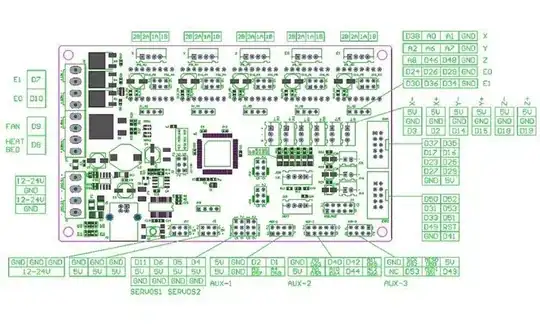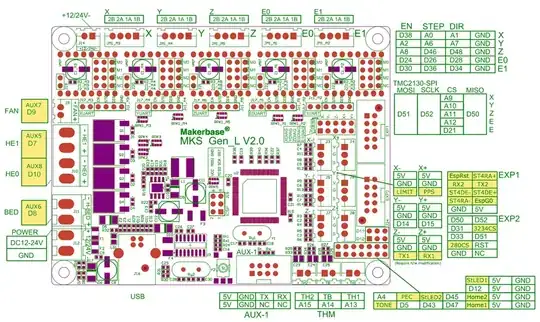It probably can be done, but, it requires some splicing of your LCD cables (or using some Dupont male-female cables) and altering of the firmware pins header files.
The MKS GEN L v2.0 lacks the AUX-2 port that is present on the v1.0 controller boards. The reason for this is that they implemented support for more modern stepper drivers like the trinamic drivers that are capable of using UART to set stepper options.
The old v1.0 pin layout is displayed below:
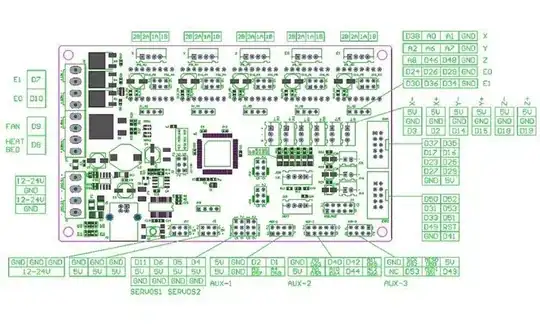
The new v2.0 pin layout is dislayed below:
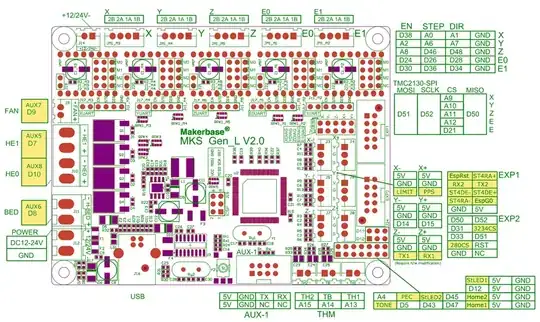
The Anet A8 2004 graphical display (so-called ZONESTAR_LCD) uses (at least one as the buttons are suited with different resistors) analog pin that is used to detect which buttons are pushed.
#elif ENABLED(ZONESTAR_LCD)
#define ADC_KEYPAD_PIN 12
Pins A5 and A9-12, D40, D42 and D44 are used according to the pin layout.
In the pins_RAMPS.h header file the display usage is coded as:
#elif ENABLED(ZONESTAR_LCD)
#define LCD_PINS_RS 64
#define LCD_PINS_ENABLE 44
#define LCD_PINS_D4 63
#define LCD_PINS_D5 40
#define LCD_PINS_D6 42
#define LCD_PINS_D7 65
In order for this to work on the MKS GEN L v2.0, you need to source for free pins that can mimic these pins and alter the header file and create a spliced LCD cable.
It might be much easier to buy a new reprap discount display controller for about 10 bucks/euros and connect it to the dedicated EXP1/2 headers. Stay away from the Anet A6 graphical display.