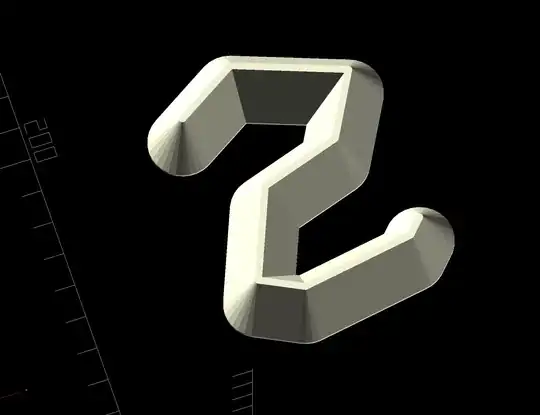I have an SVG file of a line drawing. When I import it into Tinkercad it generates a 3D version with the width of the lines remaining constant along the Z-axis (as expected). I would like to generate a similar STL but with the line width narrowing for increasing values of Z. (Similar to the Bevel option in some of the Tinkercad Text shapes).
Can anyone point me at a tutorial on how to do this in Tinkercad, Blender, Meshmixer or Open SCAD?