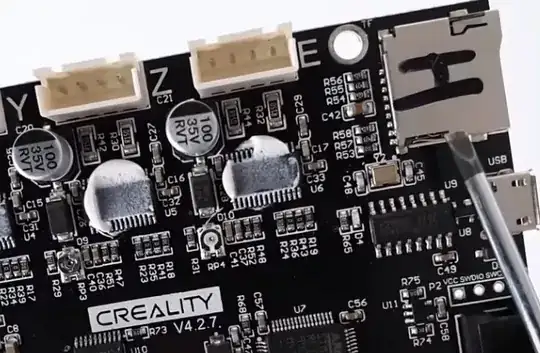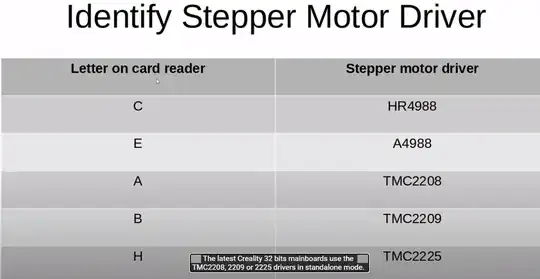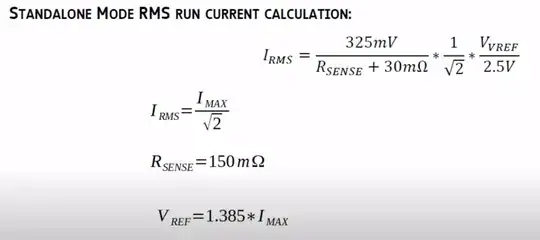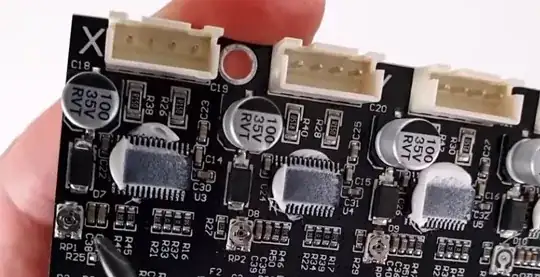I upgraded my Ender 3 with a new Mobo, the 4.2.7 version.
My current setup is:
Printer Specifications:
- Ender 3
- Upgraded Motherboard 4.2.7 (Silent Stepper Drivers)
- Marlin FW Upgrade to Version 2.1.x
- New metal extruder handle
- Replacement bed springs
- New complete hot end
- Everything else is in stock
Prior to the mobo upgrade, everything was working fine. Now I'm having problems with the extruder. I did use at first the Ender3 32bit 4.2.7 firmware, but it did happens too. The e-steps for the filament length have been adjusted. Once I start spinning the extruder, the extruder stepper starts grinding and jumping/rewinding the extruder wheel with the filament to the back; sometimes even 8-10 mm. Also, if I manually hold the filament back, it springs back. It seems that there is no power/power coming from the stepper motor.
So I would like to check how much power the driver needs and gets. How or where can I find the required voltage for the drivers? How to adjust the drivers?
Any tips or references are welcome.