This dinosaur was printed on a Bambu Lab X1 Carbon with AMS, with 3rd party filament. Sliced with "Generic PLA" profile in Bambu Studio.
I understand that the zits probably happen at layer change, or hops to another location on the same layer.
I first reproduced that on a Benchy, by setting seams to random:
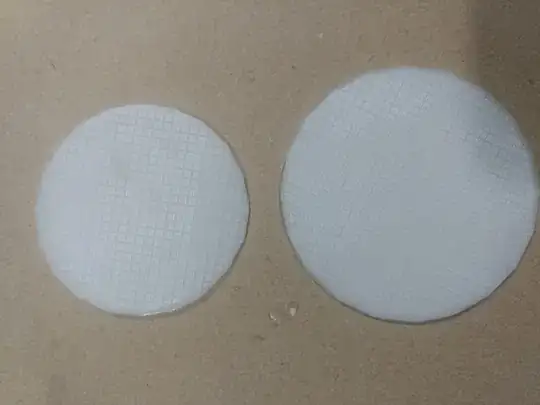 I understand that Benchy is a model where you'd not place the seams at random, but I wanted to make the problem visible in order to reduce the issue rather than hide it.
I understand that Benchy is a model where you'd not place the seams at random, but I wanted to make the problem visible in order to reduce the issue rather than hide it.
Here are some quicker prints showing my attempts to fix that with retraction:
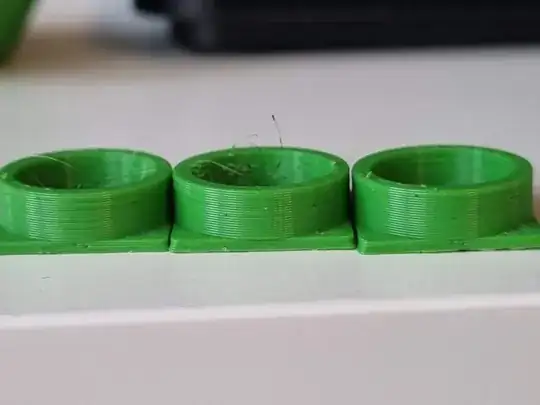 Left: default of 0.8 mm retraction. Middle: 0 mm retraction (more stringing inside the cylinder, but no noticeable difference on the outside). Right: no retraction on layer change.
Left: default of 0.8 mm retraction. Middle: 0 mm retraction (more stringing inside the cylinder, but no noticeable difference on the outside). Right: no retraction on layer change.
All seem to show similar amounts of holes.
Note that the printer does a flow calibration by printing some kind of linear advance pattern and analyzing it with lidar.
What else should I try to tune to minimize these holes?
