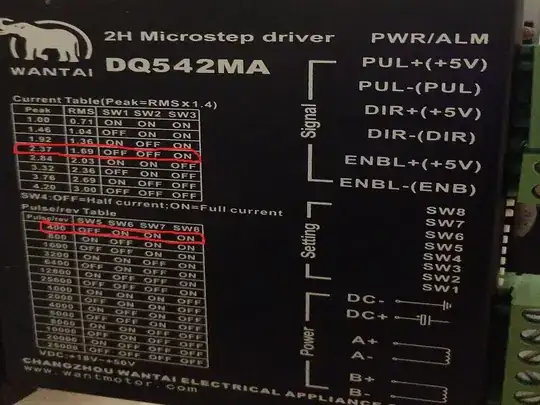While I was setting up a new Ender 3 v2, and tuning the z-steps value, I noticed that some layers were extending beyond the others in the x and y axes. I didn't notice any pattern related to which layer, or how far from the print bed, or how often they might repeat during the same print.
My current setup is OctoPrint running on a raspberry pi 3B, connected via USB to the recently-assembled Ender 3v2.
My current theory is that something related to the z-axis stepping isn't lifting the print-head. It might be that the wrong number of steps are being performed, or that the screw isn't turning along with the stepper, or that there is some kind of friction or binding keeping the x-axis beam from raising.