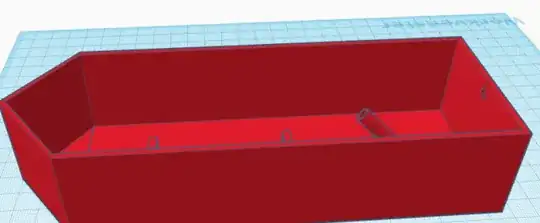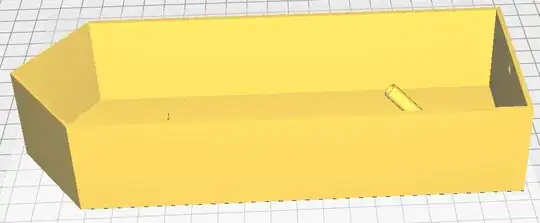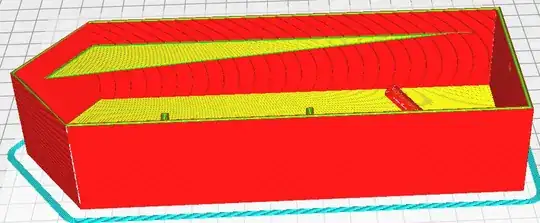I designed a very simple boat in Tinkercad and then I printed it. No problem, but I wanted it a bit wider. So I made it wider in Tinkercad and printed it again. This second version has a crack in the right side and it had some PLA mess in the boat. I thought nothing of it and printed it again. This third print also has this crack and some leftover PLA in the boat. So I checked out the design in Tinkercad, Cura, and in the print preview in Cura. Below are the results:
As you can see, the last image (the print preview) suddenly has this one (yellow-colored) layer which moves across the inner part of the boat. Exactly there, the boat also misses one layer from the hull, making a crack in the hull.
I then recreated the side in Tinkercad, exported another STL, and imported it into Cura again. But the ghost layer is still there. I finally tried all sorts of things, and when I recreated a little hole in the bow of the boat, the ghost layer went away.
I now wonder, how could this create the ghost layer across the inside of the boat at a place where the hole wasn't even located? And also, why could it only pop up on the print preview, and not in any of the other views?