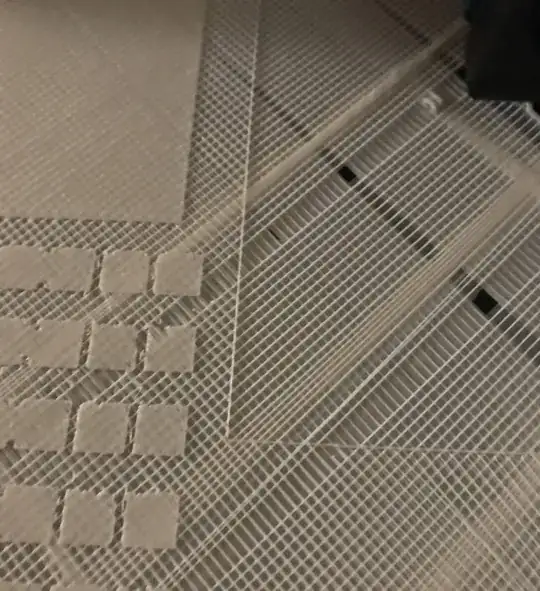I'm trying to print something that's very wide and flat, like a board that covers the entire build plate (300x300) but is only 15 layers high. I've chosen grid infill and it works at the front left corner of the printer, but at the back right corner, some of the infill lines get all squashed together and overlap.
At first I thought it was skipping infill lines, but I realized those same lines that are smashed at the top right corner even out at the bottom left and print as expected. It's as if the angle isn't quite right in the G-code and as the nozzle progresses along the plate it gets just a fraction of a degree off, which makes an exacerbated effect when the line it needs to print is so long. But why only on those parts of the print? The printer seems to think that one line is right next to the other line, when in reality there's almost a 1 cm gap!
How do I eliminate those square gaps and make the gridlines straight?
I'm on an Artillery Sidewinder x1.