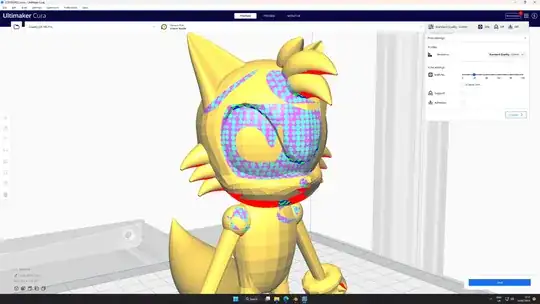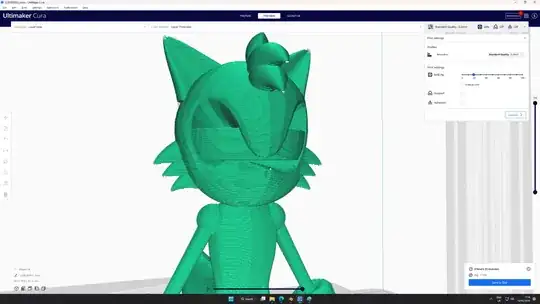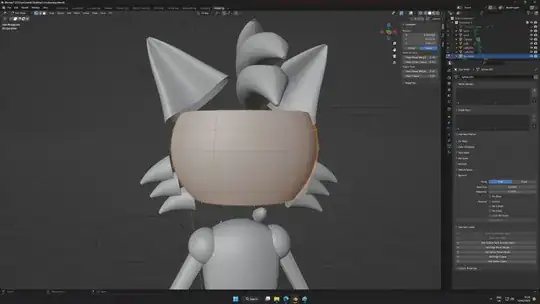So the base model isn't mine, I just added hair and stuff. I'm new to Blender and 3D printing so bear with me, please.
So this is the model before slicing:
And this is after:
I tried changing the size of the model, supports, and quality but nothing makes a difference. So I check the model on Blender and see the eye plate is thin and the head is hollow:
So I thought that might be the problem. So I tried to replace the thin eye plate with a ball (I don't like how it looks at all but I have no idea what else to do) But then I encounter this problem from slicing:
I've run out of ideas as I just don't have enough experience or knowledge with Blender etc. I'd really love to be able to print it with the original eyes if possible, and honestly don't really see why it'd be an issue printing as is anyway since the printer fills the insides and has plenty of support, right?