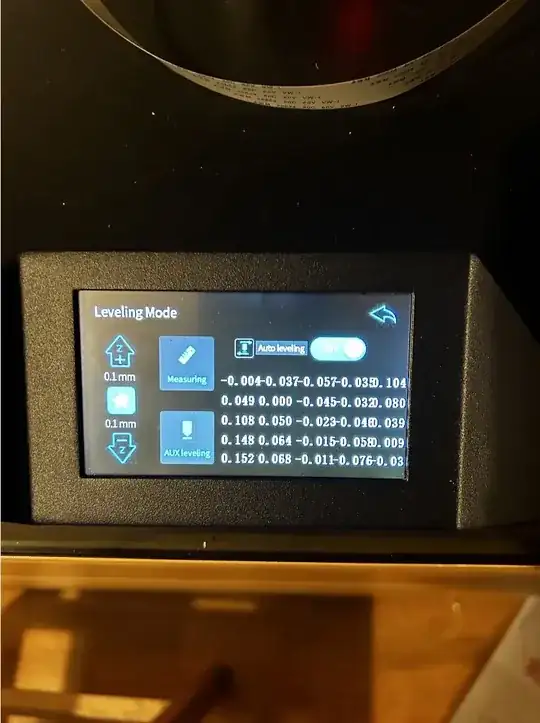I have a Creality Ender 7 printer. I bought a CR Touch auto leveling sensor for it. After installing and uploading the firmware Ender-7-hw-V24S1_101-sw-V2.0.1-ALT.bin in the Creality slicer, I only added the G29 entry. After setting the bed manually, I've done it probably 7 times (the principle of a sheet of paper and spinning circles) and adjusting the Z-axis shift, I have the impression that CR Touch would not work well because the test printout of 5 squares does not look good. Some lines are thin, and barely visible and some are thick and slightly jagged. Below I am posting G-code from Creality Slicer and a photo after ABL from the position of the display.
What else do I have to set so that my prints are correct, even perfect? I bought this sensor so that the first layer would be perfect. I will only add that I had better-quality prints without the sensor. I tried to print with the note G29 and without. The effects were the same. Something went wrong after installing it and now it's wrong. I am asking for a hint, preferably a ready G-code for CR Touch, and instructions on what I need to do.