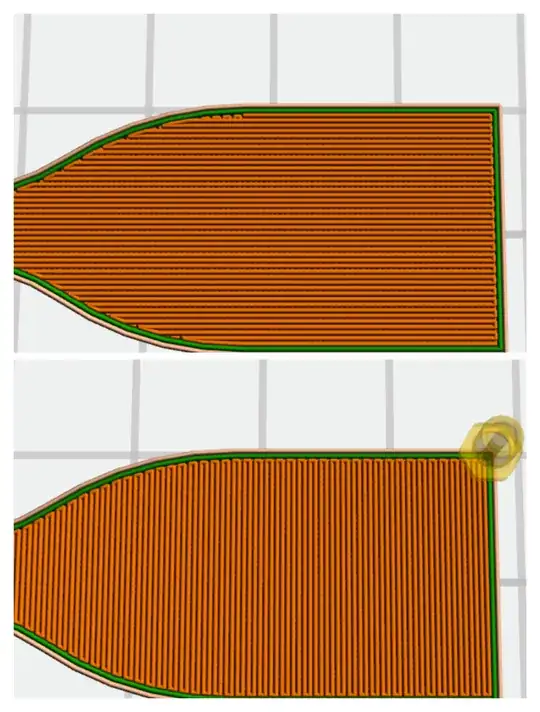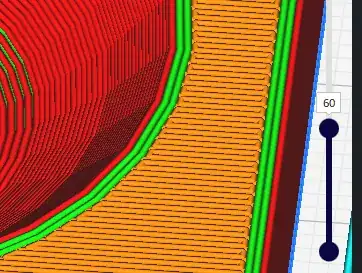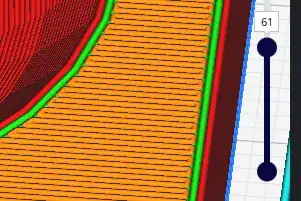I use "Flashprint 5" as a 3D print pre-processing software. I want to have a 0-degree raster angle for all its layers (100 % infill density), in the attached object below. But what I found is that each layer always alternates to 90 degrees. Any solution for this case?
Asked
Active
Viewed 111 times
1 Answers
2
Looking at Flashprint expert mode, I don't seem to find options to change this.
Any solution for this case?
Yes there is by using a different slicer, e.g. Ultimaker Cura. In Cura you will be able to specify the directions of the infill layers as you want them to be using the Infill Line Directions printing property. Default the property is empty ([ ]), but could be changed to [90, 90] or [0, 0] (or any other arbitrary angle).
Print option is found under Infill:
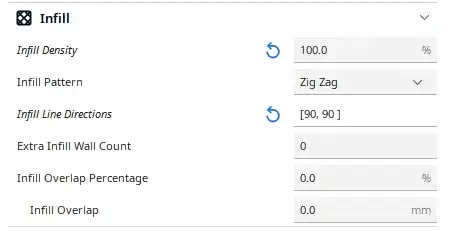
You can take this even further in Cura by specifying directions for more than 2 layers, e.g. [-45, 0, 45, 90] will give you an alternating pattern of 4 layers.
0scar
- 35,554
- 12
- 65
- 151
-
Thanks for the answer, enlightened! – fyusufb Mar 18 '23 at 09:13