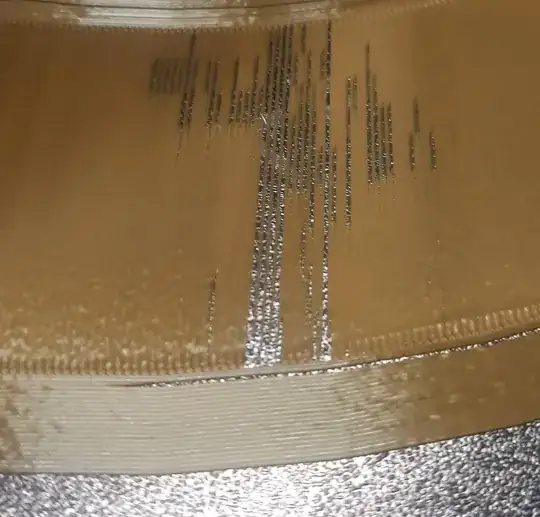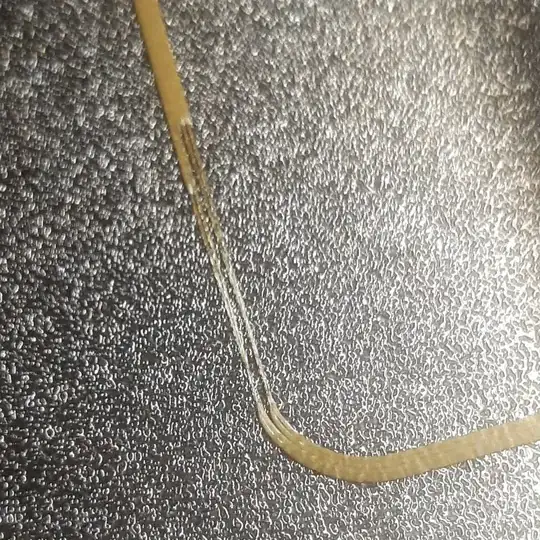Issue:
I realized that the filament extrusion always stops at the same spot for a couple seconds then starts back, I know it's the printer and not the filament, I can see the gear literally stop for a couple seconds. The fan also stops during that time, I suspect it has caused the printer to activate it's thermal runaway protection shutdown a couple times. I have no idea what to google to fix it. Here is a picture:
As you can see it's like it stops before the curve, but to be clear, unlike all the questions I have read here, it starts back a couple seconds after.
For context:
- Printer: Ender S1 Pro
- Slicer: Cura 5.2.2
Maybe related?
I've had my printer for maybe 2 months, and I thought I finally had it setup, prints were consistent and never failing, then yesterday it's like every single setting fell apart at the same time.
The print is no longer sticking to the bed, and I constantly get a "AB Temp." shutdown. I switched the nozzle, no success. I always level it with a sheet of paper, but now I see that after the bed probe hits (as it does before every print), it causes it to raise the nozzle a couple tenth of a millimeter, which explains why it's not sticking. I fixed that by changing the Z-Index, but it's weird that it randomly changed? (by 0.3mm which is significant)
I have no idea how to fix the extrusion stopping randomly though, but I think when the extrusion and fan stop together, it suddenly changes the nozzle thermal properties, so its temperature shoots up, I think that's what's causing the "AB Temp." shutdown.
I print via USB-C so it's not a corrupt file, I have been printing this way many times, no issues. I'm stumped, thank you for your help!
Update:
This time I got quite far before thermal shutdown, it doesn't look random so I think the problem might be in the G-Code, at the same time, I don't get the pattern. Here are the pictures: