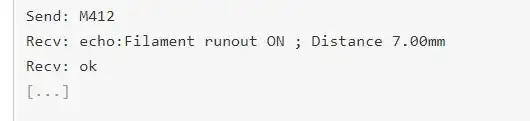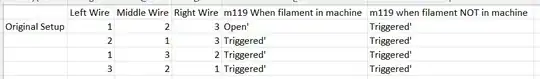Im about two years into struggling with the BTT Smart Filament Sensor. I asked for help on here and on Reddit about two years ago, got frustrated, and put it in my parts drawer for a while. Now I'm trying again. I actually asked AGAIN on Reddit recently, but I discovered some things while being helped over there and I figured I should start with a fresh post, not confusing and cluttered lost in the discussion thread. Long thread sorry, but I've tried LOTS of stuff:
The problem
Right when I start prints, it'll always trigger and say its out of filament and needs to unload the filament. Or if I push past that and tell it to reload the filament and keep going, it'll happen again maybe a half a layer later.
Relevant Info about my printer:
- Originally an Ender 3 Pro
- Still original screen (not tft as I've heard that can be an issue)
- Swapped the mainboard with a BTT E3 RRF
- Using Marlin bugfix-2.1.X
- Print through octoprint
Changes I've made to firmware
Followed this guide to the letter. I've checked and double checked this like 5x.
Code in start of prints
I've read in several places that you need certain start codes in the beginning of your gcode for marlin to recognize and use your filament sensor. Stuff like this (in the notes of marlin):

I've tried prints with and without this, still fails either way.
Other things I've looked at:
Some posts have mentioned that even if you set the filament detection length to 7 in your firmware (as is recommended), that it doesn't always carry over into your printer unless you use m500. Well, I've done that, and it seems to have 'stuck'. When i use m412 I get this:
Also some posts have suggested using longer lengths, in the past I've gone as high as 25, it still didn't work and would still trigger, just maybe a few moments later.
When I use m119 to see if the endstops are even being detected, it seems to understand the filament sensor is plugged in. I.e. if there is NO filament in the sensor and I run m119, it says this:
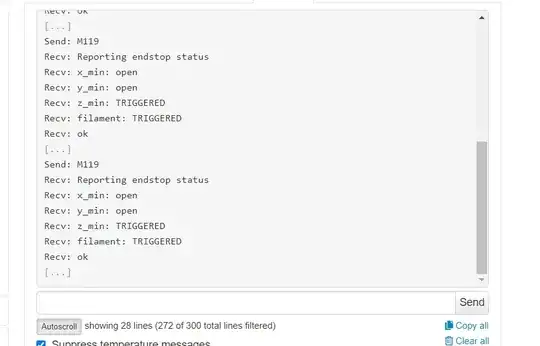
But if there IS filament in the sensor, it says this:
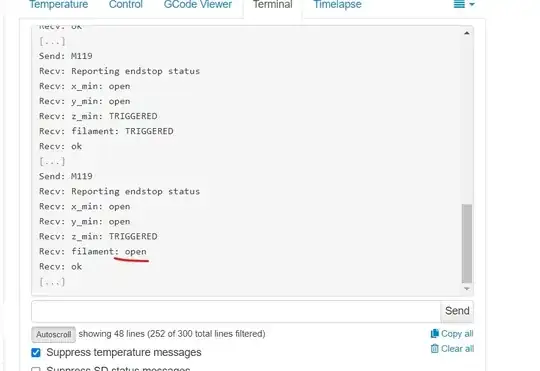
I think that's backwards, correct? (Could someone with a working BTT Smart Filament sensor please confirm that for me? I've asked a few times and haven't got an answer yet)
Lastly, per this thread, I was going to change my runout_state from low to high, because as one of the commentors suggsted, if the sensor is interpreting it backwards (which again, I THINK it is from above) then that could help. They suggested trying a print without filament and seeing if the printer would 'print' or be stopped by the filament sensor.
Well, before I changed the runout state I tried that, (printing with no filament) and it still triggered.
Lastly, per this comment on my reddit thread, it was suggested to check the wires because they had their wires in the wrong place when they bought theirs. I did that and here's what I found. My wires aren't colored so I'm just arbitrarily numbering them 1,2,3: Here's what I found when moving them around:
So the way they are now seems to be the only way that gives me two different states.
Am I doing something obviously wrong?