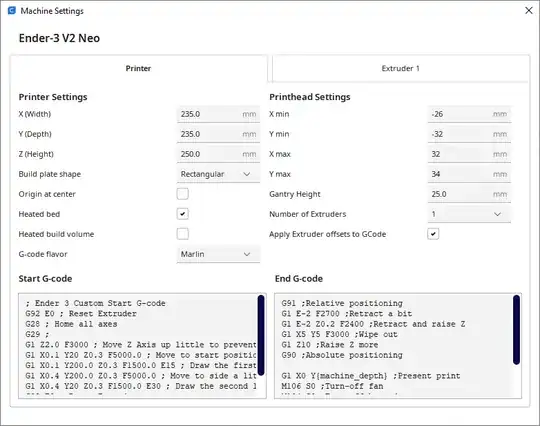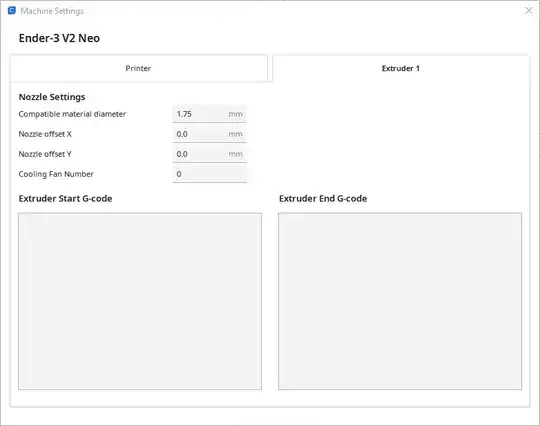My printer is the Creality Ender 3 V2 Neo printer. Firmware is factory new.
You can see the problem below:
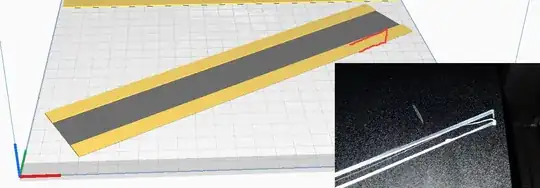 As you see, the long rectangle on the bottom is getting cut off when printed. Outline shown in red shows the path the printer is really taking. (you can ignore the gray area, it is only there because both long rectangles are part of the same .stl file)
As you see, the long rectangle on the bottom is getting cut off when printed. Outline shown in red shows the path the printer is really taking. (you can ignore the gray area, it is only there because both long rectangles are part of the same .stl file)
Here is another view of the sliced print:
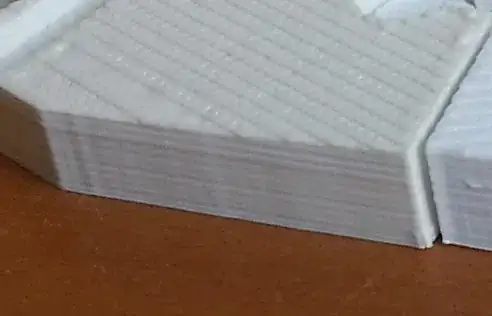
Additionally, you can see in this other picture:

- The print started quite a bit from the left edge
- The start G-code, which prints lines on the left, printed lines closer to the left edge than where the print started
Here is the start G-code:
; Ender 3 Custom Start G-code
G92 E0 ; Reset Extruder
G28 ; Home all axes
G29 ;
G1 Z2.0 F3000 ; Move Z Axis up little to prevent scratching of Heat Bed
G1 X0.1 Y20 Z0.3 F5000.0 ; Move to start position
G1 X0.1 Y200.0 Z0.3 F1500.0 E15 ; Draw the first line
G1 X0.4 Y200.0 Z0.3 F5000.0 ; Move to side a little
G1 X0.4 Y20 Z0.3 F1500.0 E30 ; Draw the second line
G92 E0 ; Reset Extruder
G1 Z2.0 F3000 ; Move Z Axis up little to prevent scratching of Heat Bed
G1 X5 Y20 Z0.3 F5000.0 ; Move over to prevent blob squish
How can I fix this? Is this due to the slicer? Due to the firmware? In either case, how do I change it?