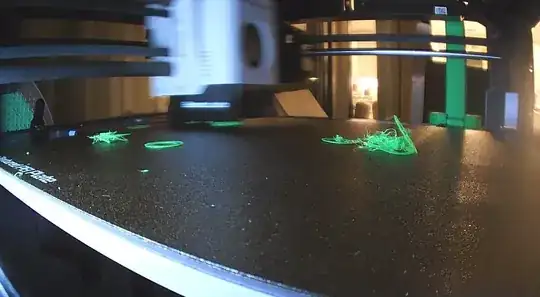I'm just learning and have calibrated my new Bambu Lab P1P 3D Printer. I printed the built-in scraper—amazing quality.
But I downloaded this Stiga Ping Pong Table Feet
And printed this twice to get this result:
My next print job did the same:
It seemed like the part wasn't staying on the bottom and that was messing everything up.
Ideas? lessons learned?