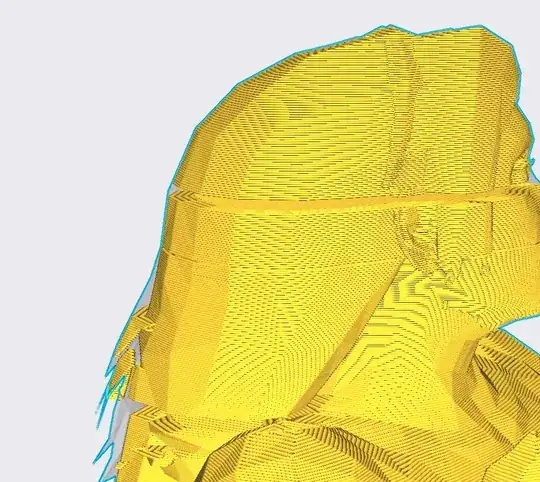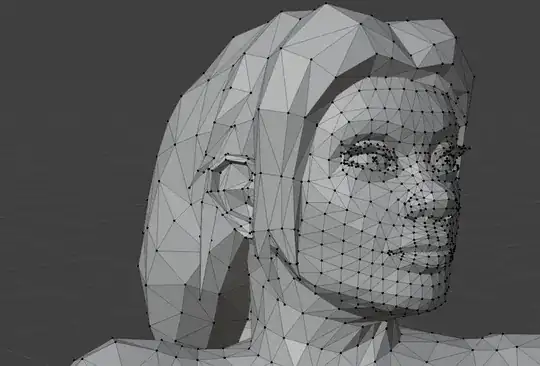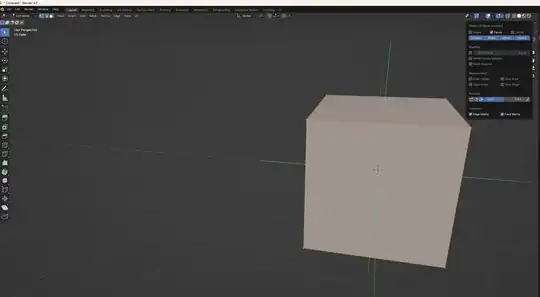I have an odd issue with Creality Slicer 4.8 (Cura slicer?)
It wants to cut up my model and add surfaces that do not exist in the model.
These screenshots are without infill or support:
Wire mesh view from behind and to the left (Blender)
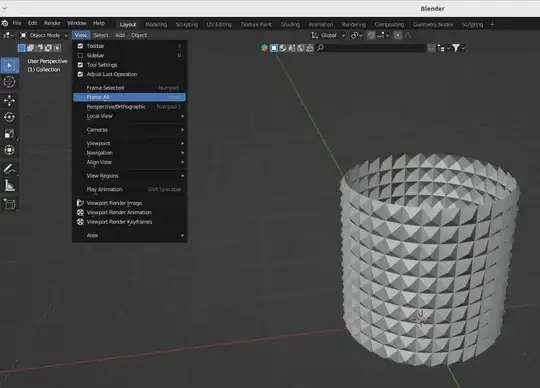
I assume that since this model is a base 3D model from a game with the body, clothes, hairstyle, etc put on top, that I have overlooked something which is being interpreted as a surface break. I had a similar problem with the dress and boots, which I solved by tediously removing the inner details.
I have removed the back part of the "skull" and the top of the neck, trying to closed any gaps.
How do I fix this issue?
I am printing on a Creality Ender 2.