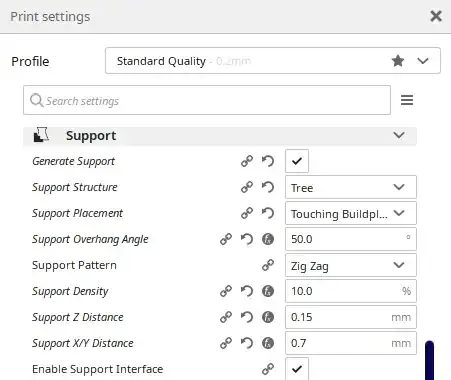I was pretty fascinated with vase mode print results thinking it would be awesome if this could be done with at least 2 (or more) walls. Initially I was told that its not possible because the printer would start on the outer wall (or inner), then once that is completed, smoothly transition to the inner wall, and once that one is done, it would then need to move up 1 layer and move back to the outer wall - Thus creating the Z-seam.
But after thinking about it - that seems like something that could easily be solved by just not printing the inner/outer wall in the exact same order on every layer. The printer could just do the outer wall, then like usual, print the inner wall, then instead of retracting and moving to the same location the lower outer wall was created, it could just continue on to print the inner wall on the next level, then the outer wall. Then move up, outer wall, inner wall.. Rinse and repeat.
I highly doubt I'm the first one to think of this, but I didn't see any plugins or settings for this. I don't see why this wouldn't let several wall vase mode prints to be possible.
Question: Is there some flaw with the above logic? If not, is there a way to get that style of print (I use Cura/Klipper/Ender 3 S1 Pro).