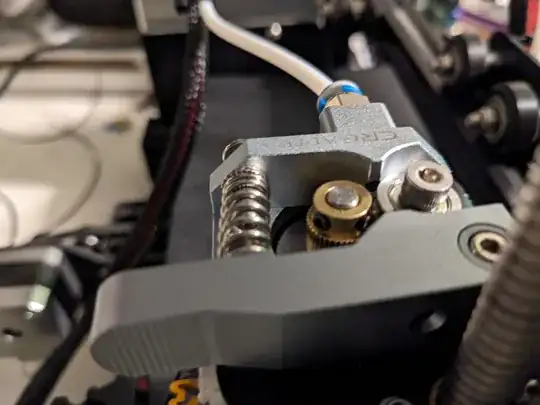My Ender 3 had a broken part so I replaced all the plastic above the extruder motor.
After learning how to safely take off the pressure-fitted hobbed gear, I installed a new one that could be replaced more easily. Now the teeth of the gear are too low to reach the PLA. The rest looks fine, I've tried flipping it upside down (the squeezy handle won't fit) and I've tried moving it as high up as I can. Do I have to buy a new motor with a longer rod? (sorry I don't know the names of these things)
As previously mentioned, the gear has already been replaced. It's not stuck and I now have one with screws (its the one in the picture)