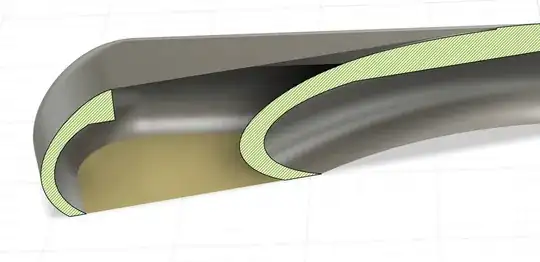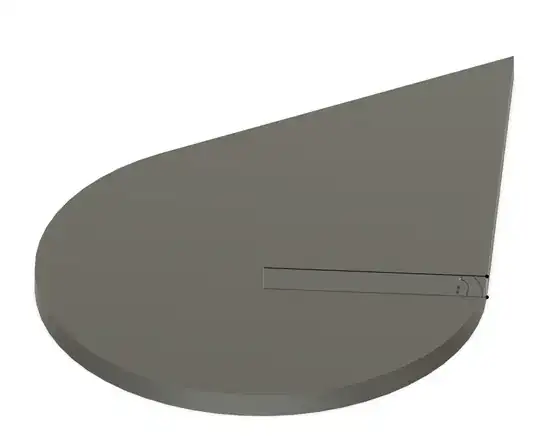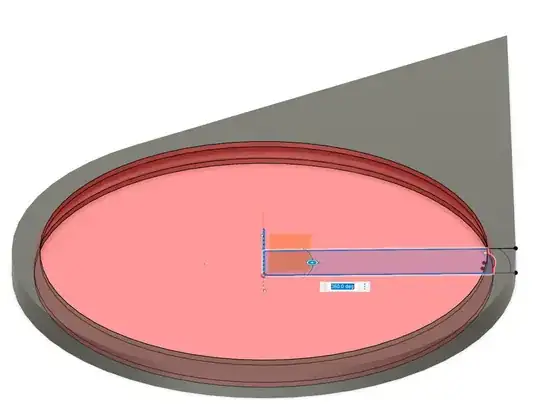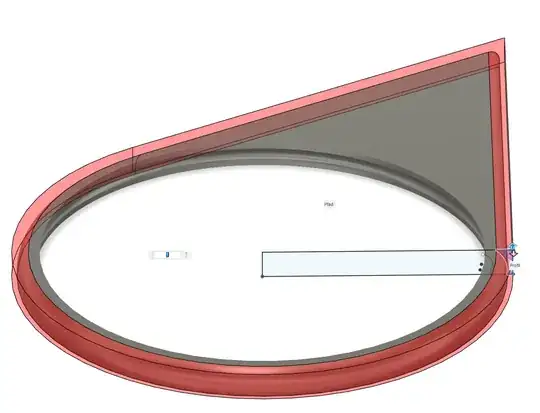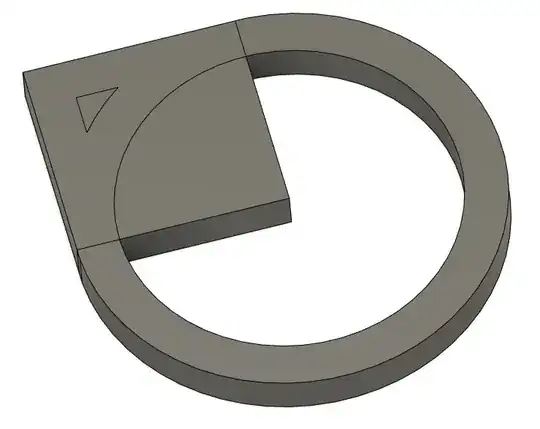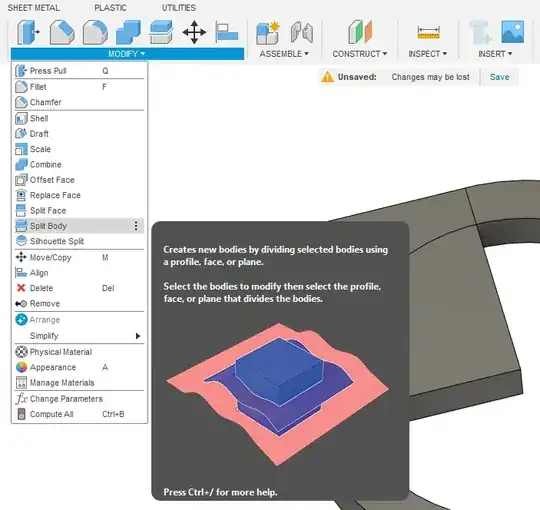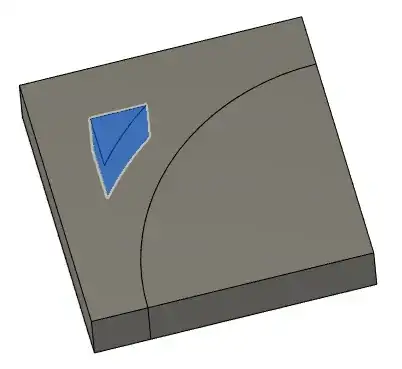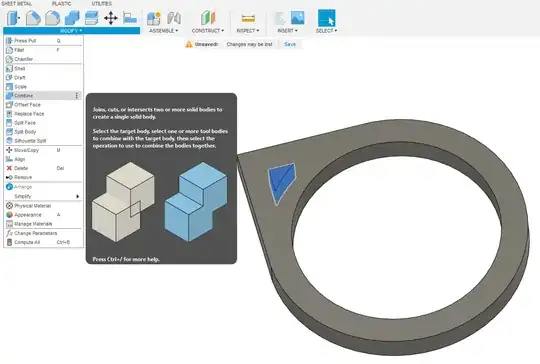Starting from this sketch:
I've revolved and extruded it to result in the body shown:
This is destined to be printed, so I need to fill in the cavity of the stick-y-out-y bit. I can use Surface->Patch to make it look correct from the outside, but there's still a void within:
I've searched using phrases such as "fusion join surface to body" "fusion fill void within body" and have only found results talking about making a body exclusively from surfaces. One promising sounding option was "boundary fill", but it seems to have no effect in this case.
What is the correct tool / technique to use here?