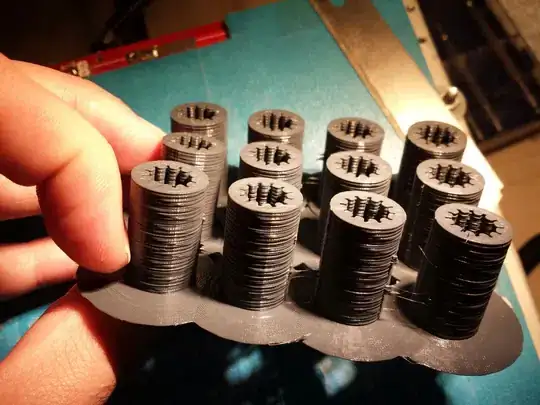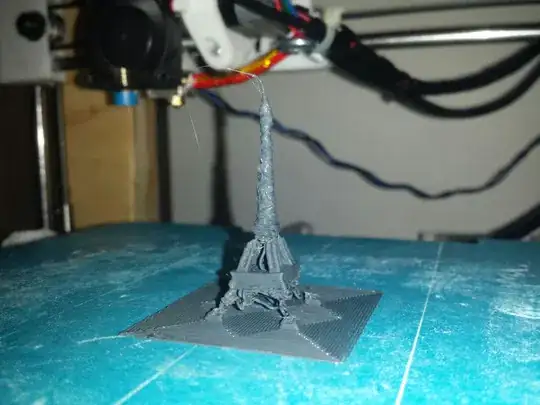Repetier host 1.6.2. Used Slic3r and CuraEngine in RH1.6.2 to slice my prints.
OK, I have a problem. Z offset does not work. Well...
- Flashed EEPROM clear.
- Enabled EEPROM and CHIT CHAT within the firmware.
- I've set -0.4 in Marlin firmware 1.0.2-1 stable and flashed it.
results in
G28; home axis = works
G29; auto level = works
G28; it goes to home and then sets Z to 0.4
G1 Z0; brings nozzle down from 0.4 to 0, so this works also.
But when I slice with Repetier host 1.6.2 with the latest slicer/curaengine, it does not go down 0.4 mm before starting to print. I've set the first layer to 0.2 mm, but when it starts printing the first layer, it goes from 0.4 mm (after home Z is on 0.4 mm) to 0.6 mm instead of 0.2 mm! ...
How do I fix this?
Gcode start:
;Generated with Cura_SteamEngine 15.01
; Default start code
G28 ; Home extruder
G29 ; Auto level
G1 Z15 F100
M107 ; Turn off fan
G90 ; Absolute positioning
M82 ; Extruder in absolute mode
M190 S35
; Activate all used extruder
M104 T0 S230
G92 E0 ; Reset extruder position
; Wait for all used extruders to reach temperature
M109 T0 S230
;Layer count: 226
It's definitely Repetier or its slicers. I'm using Cura 15.04.6 and it also calculates the offset set in Marlin when printing! I'm trying to use Cura 2.1 because it's newer, but I do not get the print USB option in Cura 2.1 :/
I just don't get it, it was printing very nice the first 4 layers, and suddenly it moved up more than 0.5 mm and continued printing there, in the air.
Yesterday's print:
Today's print: