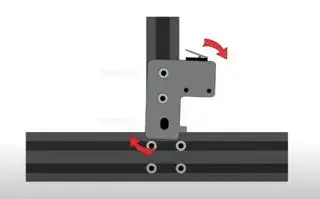Yesterday I was printing just fine. Today I put the new springs that I bought from Amazon. Swapped them out, went to level things and my Z-offset was of course way off.
I have the Ender3V2-422-BLTUBL-MPC-20230904.bin firmware from mriscoc
I homed and set the probe Z-offset with paper barely grabbing at the tip.
I do the tramming wizard and get it all within limits, do the auto mesh, and it checks out all green (until this last one after several bed digs).
Now when I try to print, it goes through the steps, and when it does the last piece of 25 (back left corner) it just immediately plunges straight down and digs into the bed until I yank the power.
The probe worked fine until that point, and I changed nothing in my settings. The CR Touch triggers every time, until after that 25th square, and then it just dives into the plate and the printer sounds like it's trying to kill itself, and I have to kill the power manually.
Literally, the only thing I did was change the springs. I know I have to figure out how to tighten my arm now and the entire hotend assembly because it's loose after diving into the bed several times.
I hope someone has seen something like this before. I'm at my wits end trying to figure out what is causing this all of a sudden as it doesn't make sense to me. I would maybe understand if it was just digging a little across the board when resetting to start extruding, but the thing just straight-up plunges down and doesn't stop until I kill the power.